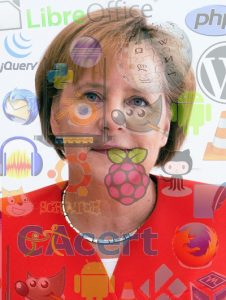Some of our community members (users) get a problem while they try to renew an existing certificate. The issue is: Certificate renewal is pending for days/weeks.

First of all, CAcert is not a service provider or a company, but a community. We are all in the same boat. We can only achieve our goals together, with your the cooperation of all of us (of all users=members).

One of our volunteer support engineers, a retired gentleman somewhere in Bohemia, wrote, after he watererd the flowers in the garden:
1. Many users use CAcert without any assurance. Until now, their CSRs were signed by Class 1 Root (–> serial # 1xxxxx) and their CSRs/renewals are stuck in a queue now.
2. These users know absolutely nothing about existence Class 1 & Class 3 Roots, as they don’t remember installing root(s), and when creating a new cert, they cannot see the choice Class 1/3, because with <50 assurance points (trust points) it isn’t displayed.
3. Many users do not know about the existence of Wiki, bugs, blog, CATS… websites. Our education possibly fails in this direction.
And from Alsace, a baker who is also CAcert volunteer writes after putting the children to bed: There is a lot of information and many tutorials are at the FAQ at https://wiki.cacert.org How to create a certificate can be found at: https://wiki.cacert.org/HowTo/ClientCertCreate/
Another help message was sent by a CAcert volunteer who works as a bus driver from his mobile phone during the short break at the terminus: To get assurance points, the easyest way is to meet with two (or three) experienced assurers who can then credit you with the assurance (trust) points you need (you need 50 and get 10-35 per assurer). When you are on cacert.org in your account, go to the Web Of Trust: https://www.cacert.org/wot.php?id=12 (here you can enter your town and search for assurers in the area) or: https://www.cacert.org/wot.php?id=1 (here you can click through to choose from about 6000 assurers worldwide).

Thank you very much to all our active community members who helps here and there and gives other community members a hand. Even very little help is helpfull. If e.g. each of the 6000 assurers from the assurer directory helps with something small for 10 minutes per month, that is already 1000 hours of work. That would solve (almost) all problems. Here is how you too can give your CAcert community a hand: https://wiki.cacert.org/engagement

And another volunteer from Sweden points out, that the issue will not go away till the interface is fixed, which is a work that has been started, but not finished. Furthermore, renewing old incorrectly signed certificates will never work again, as we have said we will not fix the broken code for that, as no certificates should ever have been signed that way. We can’t continue signing them incorrectly.