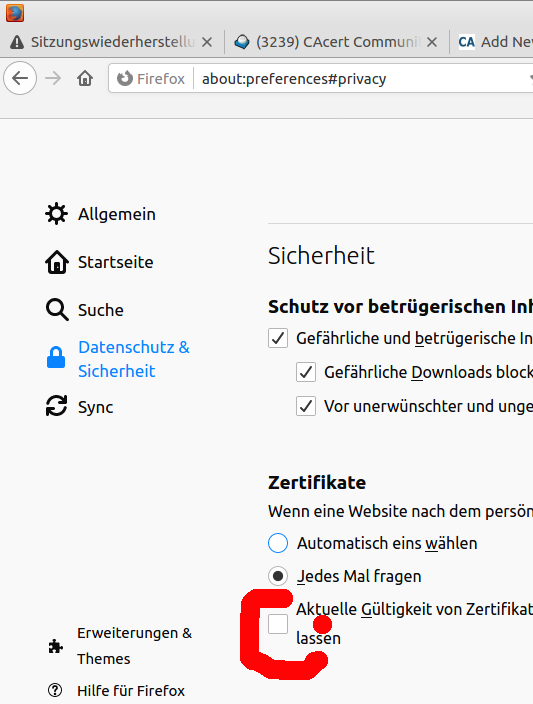There was a issue with ocsp.cacert.org on Mozilla Firefox browsers. We published a work around last year. In between a volunteer detected, that a script on ocsp.cacert.org was not running as expected. Therefore the CRL expired for OCSP-Daemon, hence giving the OLD_RESPONSE-error. We restarted the script allready in 2020 and changed our internal monitoring.
The OCSP responder has been restored to a proper working state and is monitored properly now. As it worked now for more than 3 months properly, the work around is no more needed.